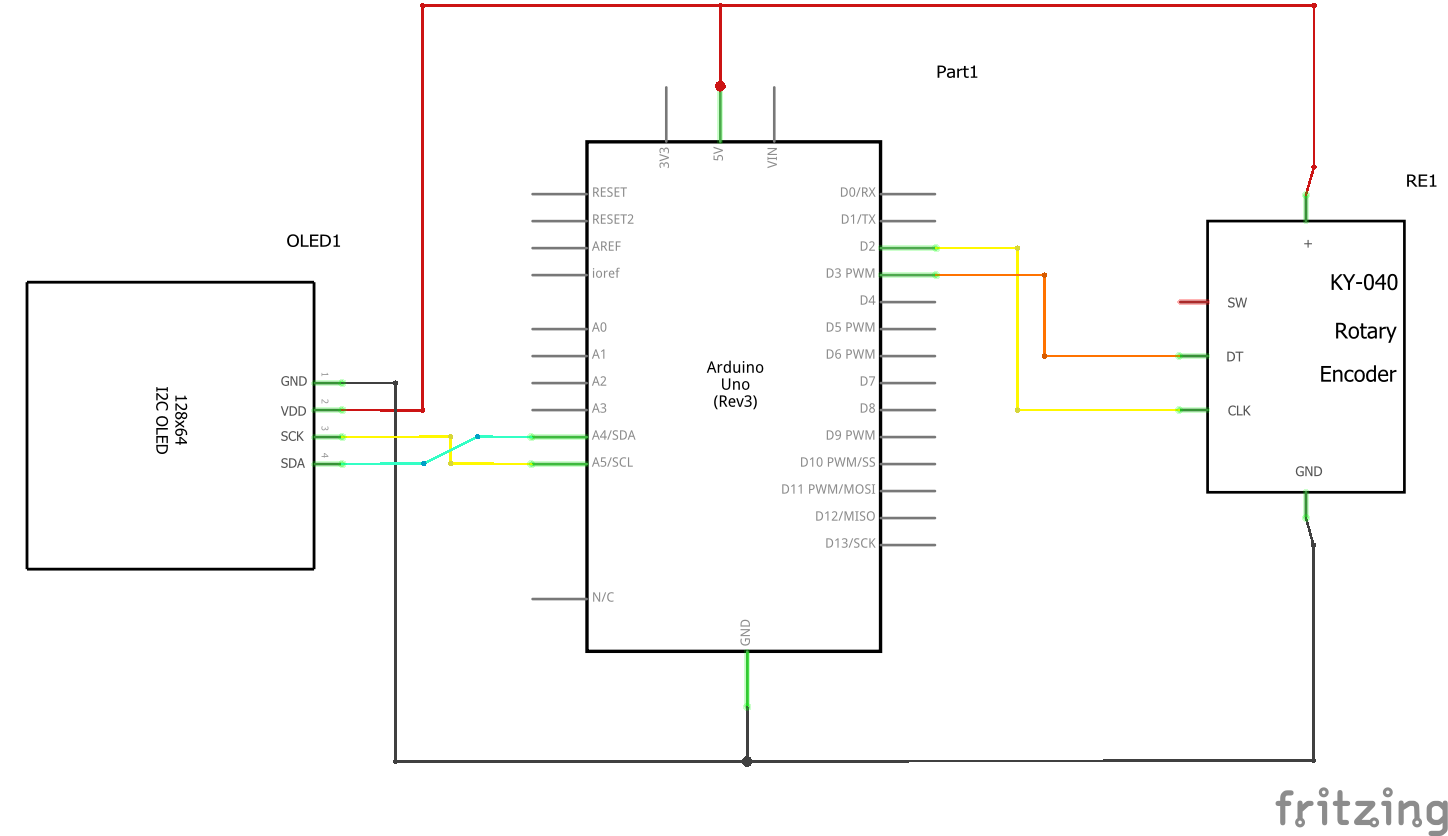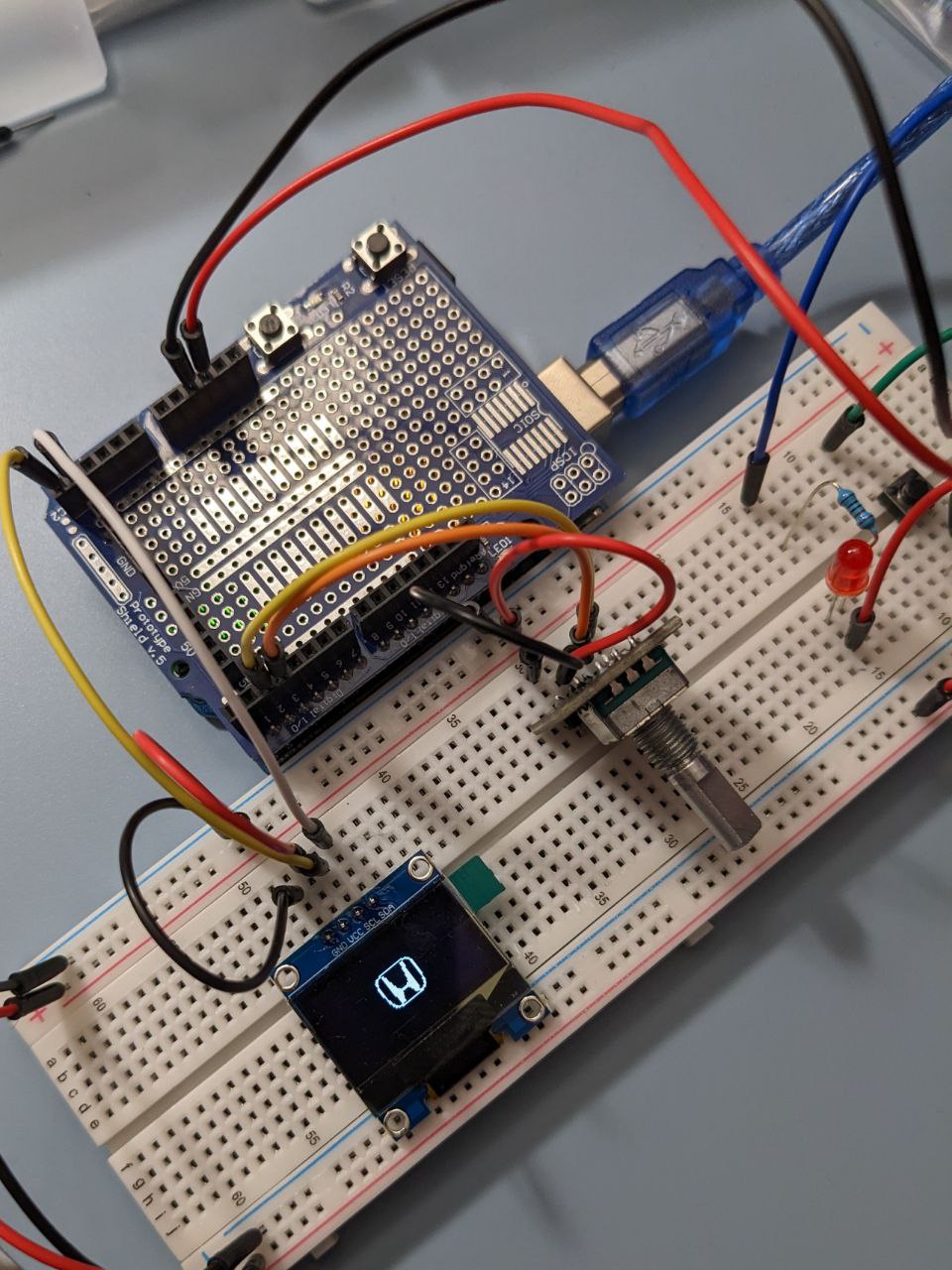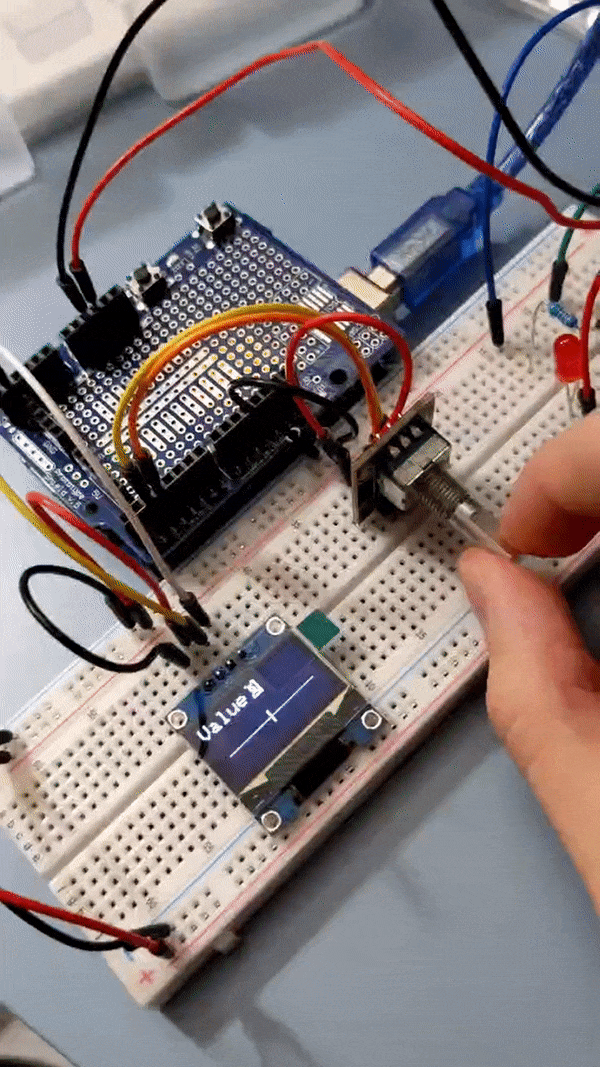#include <SPI.h>
#include <Wire.h>
#include <Adafruit_GFX.h>
#include <Adafruit_SSD1306.h>
#include <Encoder.h>
#define SCREEN_WIDTH 128 // OLED display width, in pixels
#define SCREEN_HEIGHT 64 // OLED display height, in pixels
// Declaration for an SSD1306 display connected to I2C (SDA, SCL pins)
#define OLED_RESET -1 // Reset pin # (or -1 if sharing Arduino reset pin)
Adafruit_SSD1306 display(SCREEN_WIDTH, SCREEN_HEIGHT, &Wire, OLED_RESET);
// A Honda logo to display
// 's-l500', 48x48px
const unsigned char epd_bitmap_s_l500 [] PROGMEM = {
0x00, 0x00, 0x00, 0x00, 0x00, 0x00, 0x00, 0x00, 0x00, 0x00, 0x00, 0x00, 0x00, 0x00, 0x00, 0x00,
0x00, 0x00, 0x00, 0x00, 0x00, 0x00, 0x00, 0x00, 0x00, 0x00, 0x00, 0x00, 0x00, 0x00, 0x00, 0x00,
0x00, 0x00, 0x00, 0x00, 0x00, 0x00, 0x00, 0x00, 0x00, 0x00, 0x00, 0x00, 0x00, 0x00, 0x00, 0x00,
0x00, 0x00, 0x00, 0x00, 0x00, 0x00, 0x00, 0x00, 0x00, 0x00, 0x00, 0x00, 0x00, 0x07, 0xff, 0xff,
0xf0, 0x00, 0x00, 0x7c, 0x00, 0x00, 0x1e, 0x00, 0x00, 0xe3, 0x00, 0x00, 0xe3, 0x00, 0x01, 0xc3,
0x00, 0x00, 0xe1, 0x80, 0x01, 0x83, 0x80, 0x00, 0xe0, 0x80, 0x01, 0x83, 0x80, 0x00, 0xe0, 0xc0,
0x01, 0x03, 0x80, 0x01, 0xe0, 0xc0, 0x03, 0x03, 0x80, 0x01, 0xc0, 0xc0, 0x03, 0x03, 0x80, 0x01,
0xc0, 0xc0, 0x03, 0x03, 0xc0, 0x01, 0xc0, 0xc0, 0x03, 0x03, 0xc0, 0x01, 0xc0, 0xc0, 0x03, 0x03,
0xc0, 0x03, 0xc0, 0xc0, 0x03, 0x03, 0xc0, 0x03, 0xc0, 0xc0, 0x03, 0x03, 0xe0, 0x03, 0xc0, 0xc0,
0x03, 0x03, 0xe0, 0x03, 0xc0, 0xc0, 0x01, 0x03, 0xe0, 0x07, 0xc0, 0xc0, 0x01, 0x03, 0xf0, 0x07,
0xc0, 0xc0, 0x01, 0x03, 0xf8, 0x1f, 0xc0, 0xc0, 0x01, 0x03, 0xff, 0xff, 0xc0, 0xc0, 0x01, 0x83,
0xff, 0xff, 0xc0, 0x80, 0x01, 0x81, 0xf8, 0x1f, 0xc0, 0x80, 0x01, 0x81, 0xf8, 0x0f, 0xc1, 0x80,
0x00, 0x81, 0xf0, 0x0f, 0xc1, 0x80, 0x00, 0xc1, 0xf0, 0x07, 0xc1, 0x80, 0x00, 0xc1, 0xe0, 0x07,
0xc3, 0x00, 0x00, 0x61, 0xe0, 0x07, 0x83, 0x00, 0x00, 0x71, 0xe0, 0x03, 0x8e, 0x00, 0x00, 0x1f,
0x00, 0x00, 0xfc, 0x00, 0x00, 0x03, 0xff, 0xff, 0xe0, 0x00, 0x00, 0x00, 0x00, 0x00, 0x00, 0x00,
0x00, 0x00, 0x00, 0x00, 0x00, 0x00, 0x00, 0x00, 0x00, 0x00, 0x00, 0x00, 0x00, 0x00, 0x00, 0x00,
0x00, 0x00, 0x00, 0x00, 0x00, 0x00, 0x00, 0x00, 0x00, 0x00, 0x00, 0x00, 0x00, 0x00, 0x00, 0x00,
0x00, 0x00, 0x00, 0x00, 0x00, 0x00, 0x00, 0x00, 0x00, 0x00, 0x00, 0x00, 0x00, 0x00, 0x00, 0x00
};
long oldPos = 0;
long currPos;
// Half of the total level the knob can adjust (-20 to +20)
const int KNOB_LEVEL_HALF = 20;
int knobExceed = 0;
int currExceed = 0;
// Connect to pin 2 and pin 3, only two pins with interrupt ability to ensure max performance
Encoder myEnc(2, 3);
void setup() {
Serial.begin(115200);
if(!display.begin(SSD1306_SWITCHCAPVCC, 0x3C)) {
Serial.println(F("SSD1306 allocation failed"));
for(;;); // Don't proceed, loop forever
}
// Clear the screen
display.clearDisplay();
// Display Logo
display.drawBitmap(
(display.width() - 48) / 2,
(display.height() - 48) / 2,
epd_bitmap_s_l500, 48, 48, 1
);
display.display();
delay(2000);
display.clearDisplay();
delay(1000);
display.setTextSize(2);
display.setTextColor(WHITE);
// Set cursor to the upper left corner
display.setCursor(0, 0);
display.print("Value: ");
// Move cursor
display.setCursor(64, 0);
// Set text to be inverted color
display.setTextColor(BLACK, WHITE);
display.println(String(currPos));
drawIndicator(currPos);
display.display();
}
void loop() {
// Read from the rotary encoder
currPos = posConv(myEnc.read());
// Enter if converted position changed or Exceeding status changed
if (currPos != oldPos || currExceed != knobExceed) {
oldPos = currPos;
// Set currExceed same as knobExceed
currExceed = knobExceed;
Serial.println(currPos);
// Clear previous content
display.clearDisplay();
// Set text size
display.setTextSize(2);
display.setTextColor(WHITE);
// Set cursor to the upper left corner
display.setCursor(0, 0);
// Display content
display.print("Value: ");
// Move cursor
display.setCursor(64, 0);
// Set text to be inverted color
display.setTextColor(BLACK, WHITE);
display.println(String(currPos));
drawIndicator(currPos);
display.display();
}
}
int posConv(long inputPos) {
// Serial.println(inputPos);
int result;
// Result is position divided by four since the knob clicks every four turns
result = (int)(round((inputPos) / 4.0));
// Serial.println(result);
if (result > KNOB_LEVEL_HALF) {
// Knob value exceeds max value
result = KNOB_LEVEL_HALF;
// Set knob value to max to prevent further increase
myEnc.write(KNOB_LEVEL_HALF * 4 + 2);
knobExceed = 1;
}
else if (result < -KNOB_LEVEL_HALF) {
// Knob value exceeds min value
result = -KNOB_LEVEL_HALF;
// Set knob value to min to prevent further decrease
myEnc.write(-KNOB_LEVEL_HALF * 4 - 2);
knobExceed = -1;
}
else {
knobExceed = 0;
}
Serial.println(knobExceed);
return result;
}
void drawIndicator(int inputPos) {
int _width = 2;
int _height = 16;
int _x;
int _y = 40;
int padding = 8;
// calculate indicator's position from input position value
_x = map(inputPos, -KNOB_LEVEL_HALF, KNOB_LEVEL_HALF, padding, SCREEN_WIDTH - padding);
_x = floor(_x - _width / 2);
// Draw a straight line as the slider
display.drawLine(padding, _y, SCREEN_WIDTH - padding, _y, WHITE);
// Draw a rectangle as the indicator
display.fillRoundRect(_x, floor(_y - (_height / 2)), _width, _height, 1, WHITE);
// Draw three dashes
if (knobExceed == 1) {
// Knob is turning too high
display.drawLine(SCREEN_WIDTH - padding + 2, floor(_y - _height / 4), SCREEN_WIDTH - padding + 4, floor(_y - _height / 4), WHITE);
display.drawLine(SCREEN_WIDTH - padding + 2, _y, SCREEN_WIDTH - padding + 4, _y, WHITE);
display.drawLine(SCREEN_WIDTH - padding + 2, floor(_y + _height / 4), SCREEN_WIDTH - padding + 4, floor(_y + _height / 4), WHITE);
}
else if (knobExceed == -1) {
// Knob is turning too low
display.drawLine(padding - 2, floor(_y - _height / 4), padding - 4, floor(_y - _height / 4), WHITE);
display.drawLine(padding - 2, _y, padding - 4, _y, WHITE);
display.drawLine(padding - 2, floor(_y + _height / 4), padding - 4, floor(_y + _height / 4), WHITE);
}
}